About PocketMark
PocketMark is a Markdown editor for android with a clean and pleasant looking UI, Specially designed for markdown files but able to read almost any text format, all files created with PocketMark are readable by other text editor software and are saved in publicly accessible folder so that users can sync them with other services as well.
Design Process
Most Markdown editors available on the market prior to PocketMark release were either too basic, lacking essential features, so overcomplicated that they defeated the purpose of Markdown’s simplicity or just plain ugly to look at even when they had all the features.
PocketMark's goal was to give an extra option in the markdown apps market, traditionally known for their barebones UI, by offering a more visually appealing and intuitive experience.
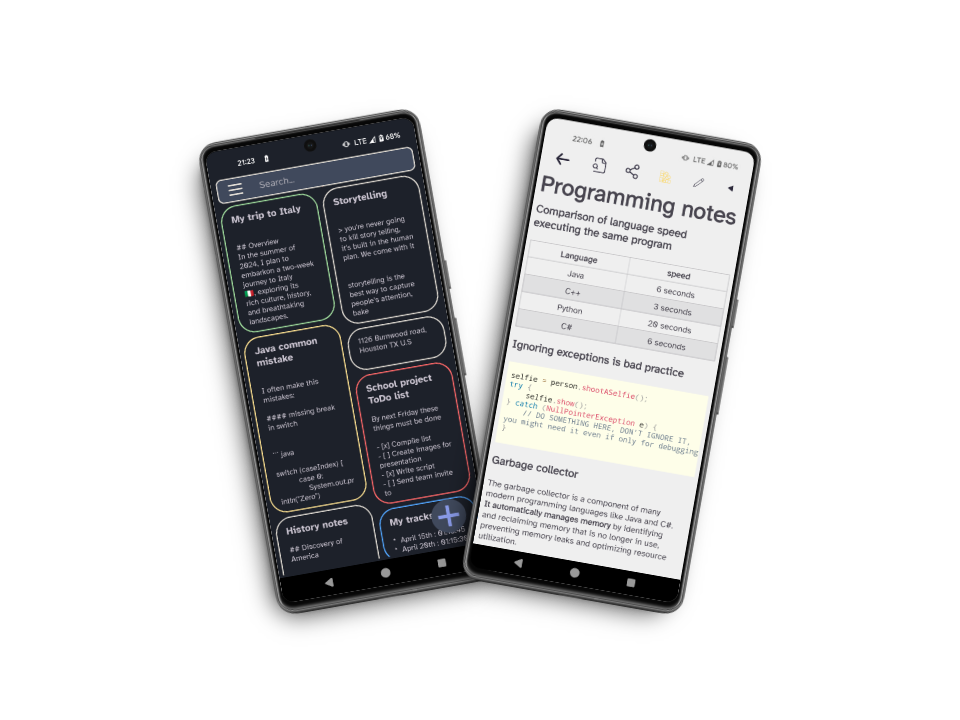
Key Features
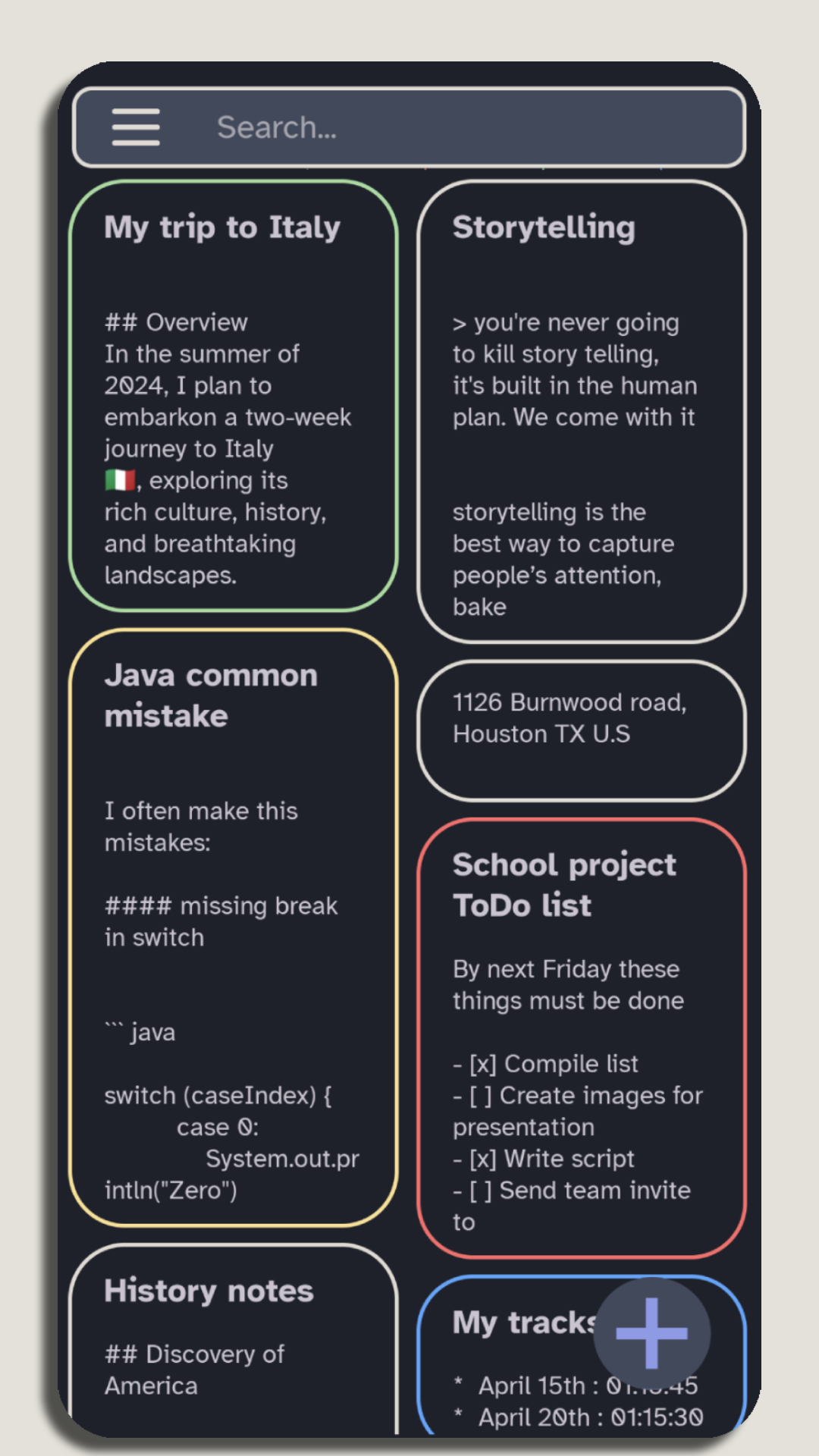
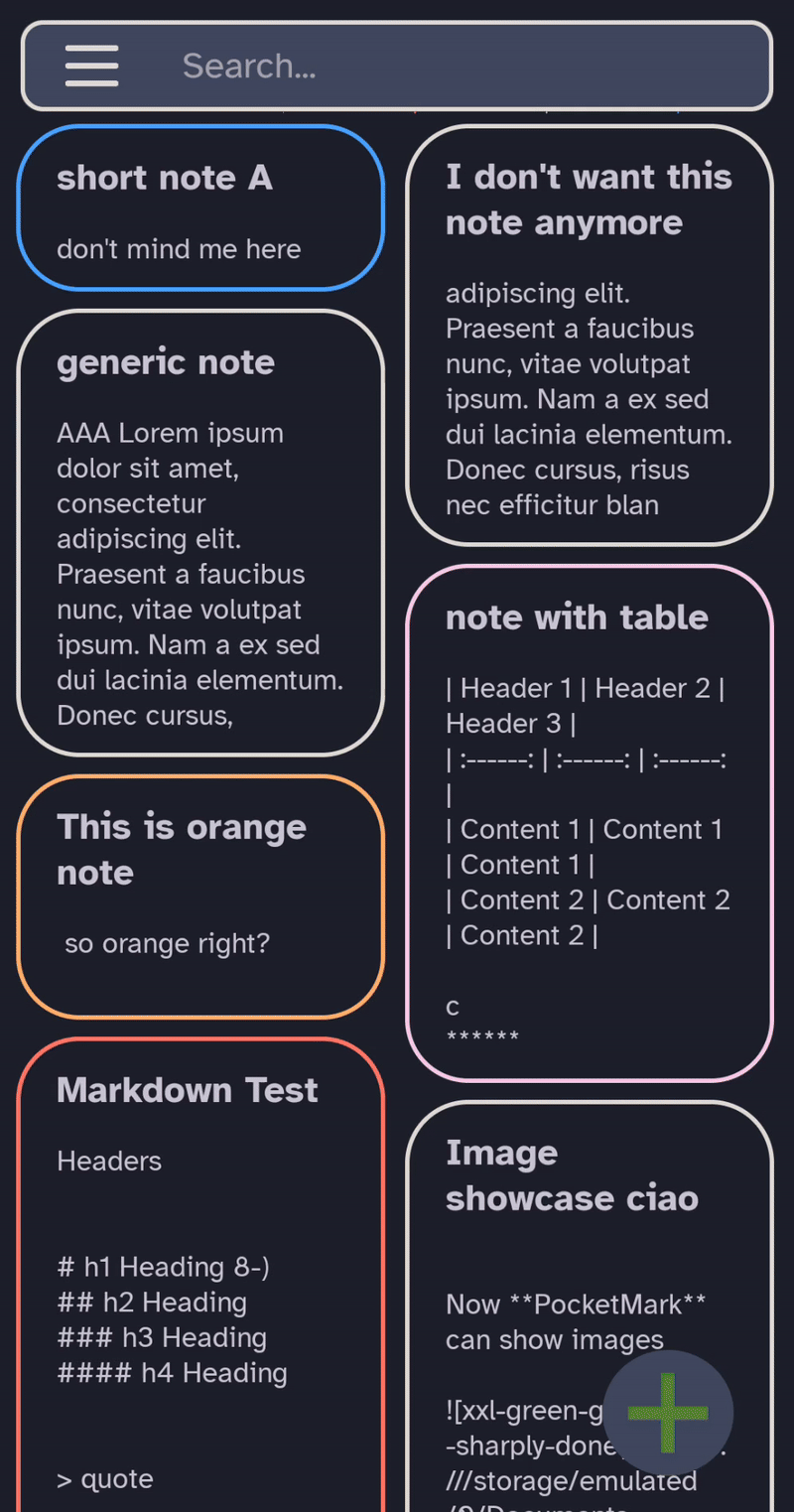
Organized Grid Layout
On the main page all the files are organized in practical dynamic grid format, ensuring an organized and fluid interface. The grid dynamically adjusts itself when a note is deleted or a new one is created/modified. By default, the most recently modified note occupies the top position, although users can change this and order the notes by alphabetical order in the settings. The user can customize the files appearance in the grid by choosing between 3 styles.
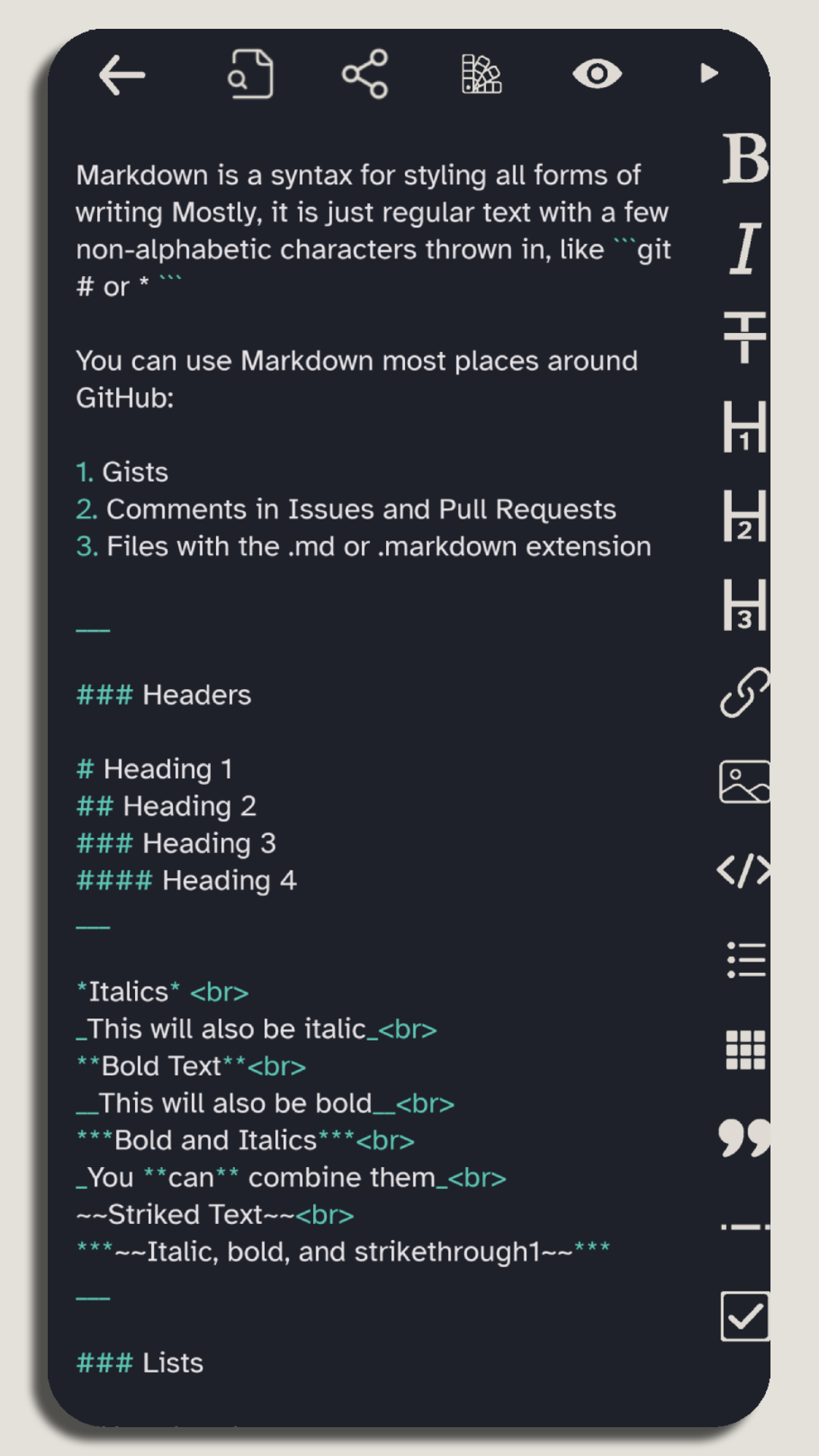
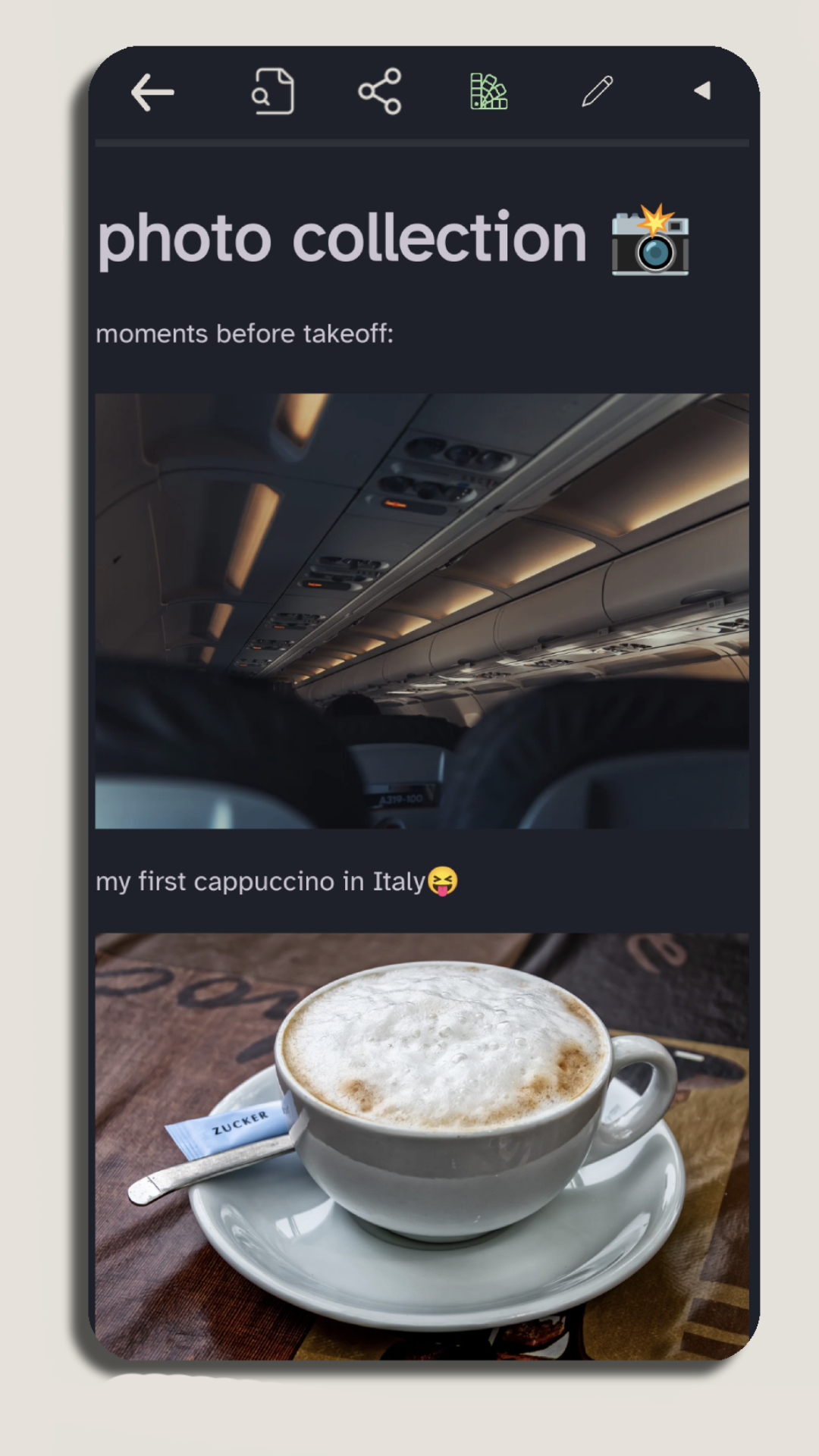
Full Markdown Support with Spacious Editor
PocketMark supports the complete Markdown syntax (including images, gif, LaTeX formulas and tables), which is highlighted for clarity as it's being written in the editor.
Moreover the editor is designed to maximize screen space for the user. The side toolbar remains collapsed when not in use, but it can be easily accessed either by sliding it open or by clicking the icon located in the right corner (Obviously users can also just write the MarkDown syntax without using the toolbar at all). Pressing the eye icon will switch between viewing the formatted text and the editor with a nice little animation.
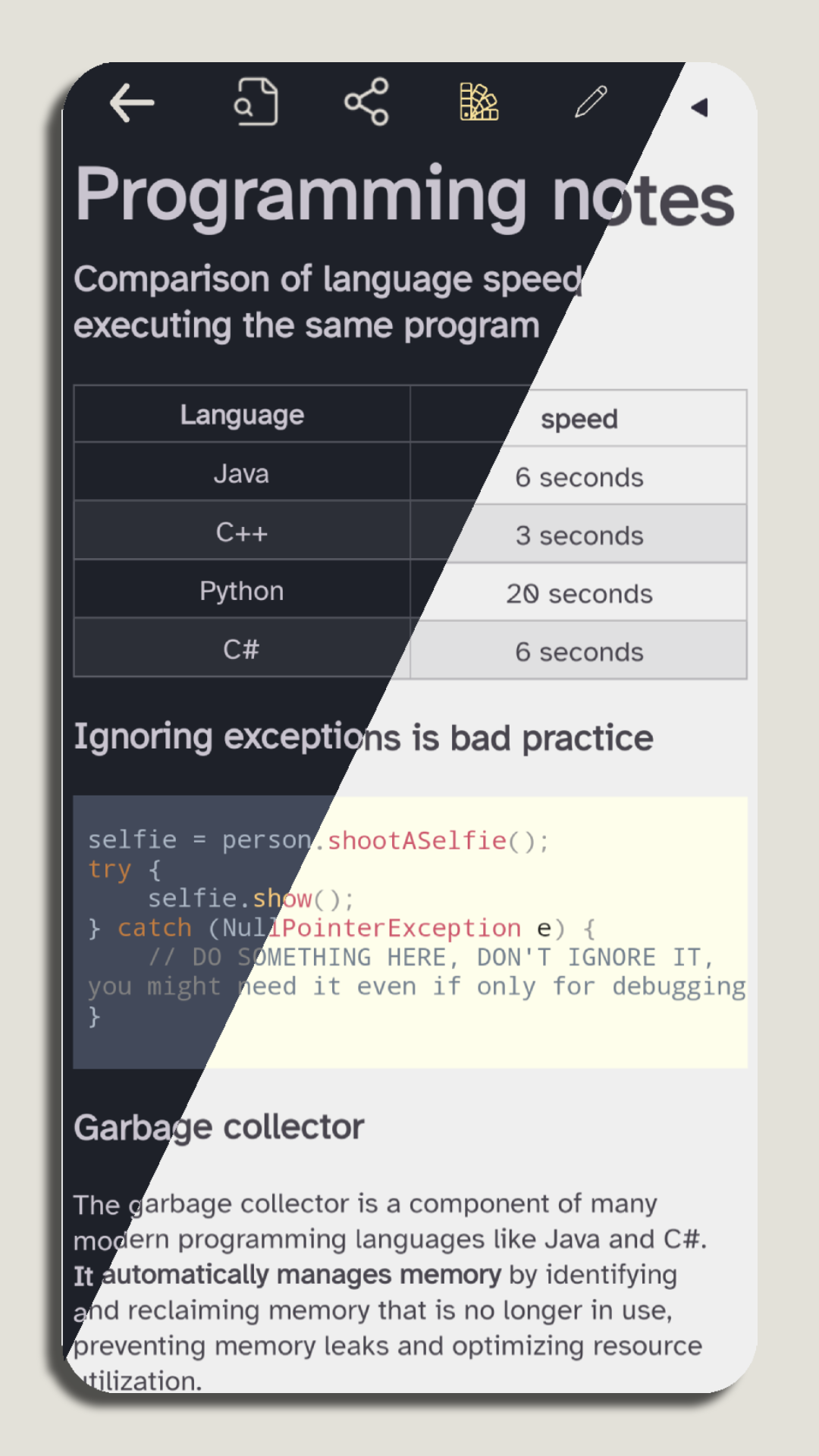
Themes and Customization
Users can Choose between 2 dark and 1 light themes plus more customization settings such as syntax highlight color to suit their preference and reduce eye strain.
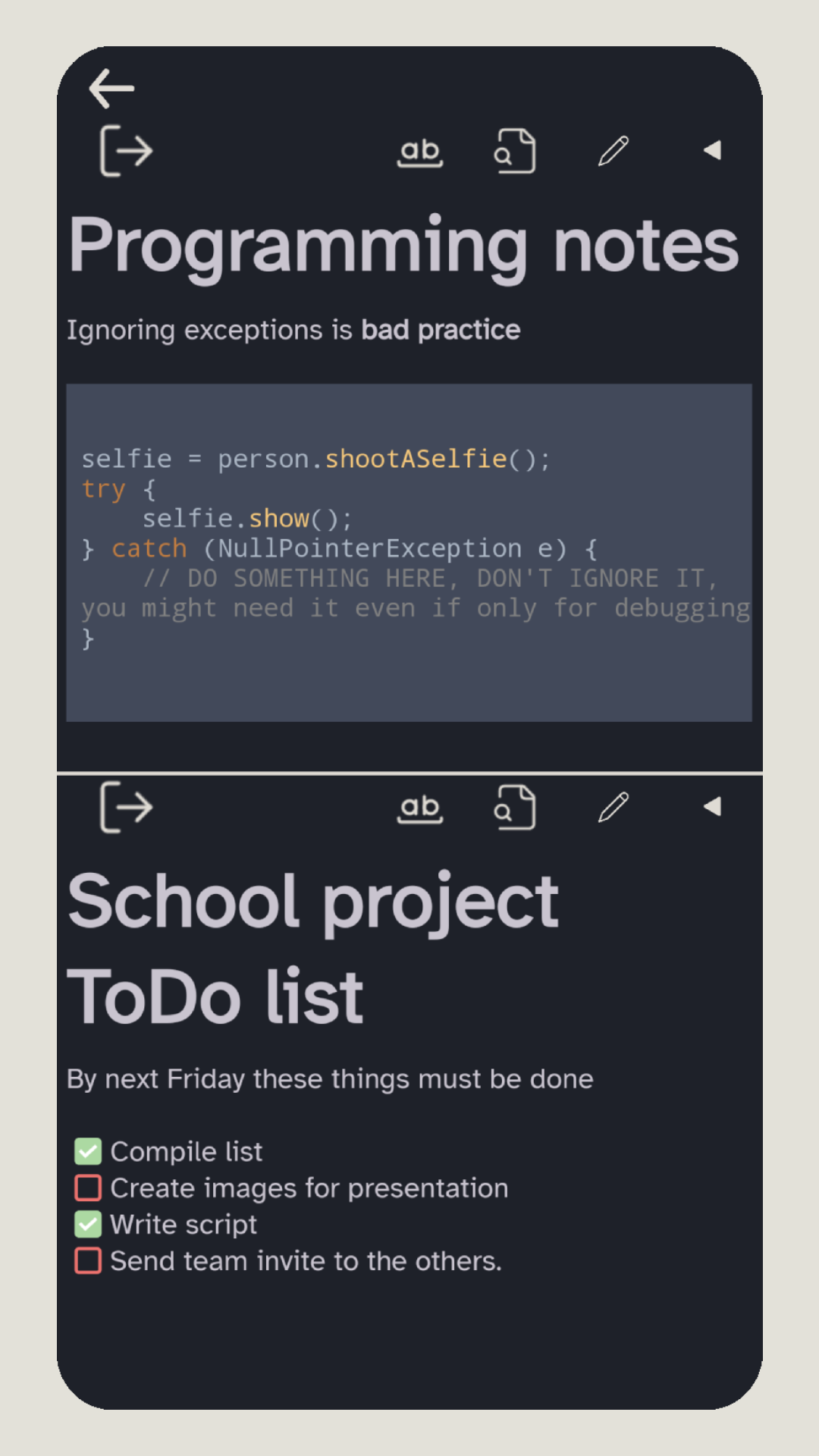
Split Screen Editing
PocketMark can edit two markdown notes simultaneously with a split screen view to increase multitask possibility (works both in landscape and portrait).
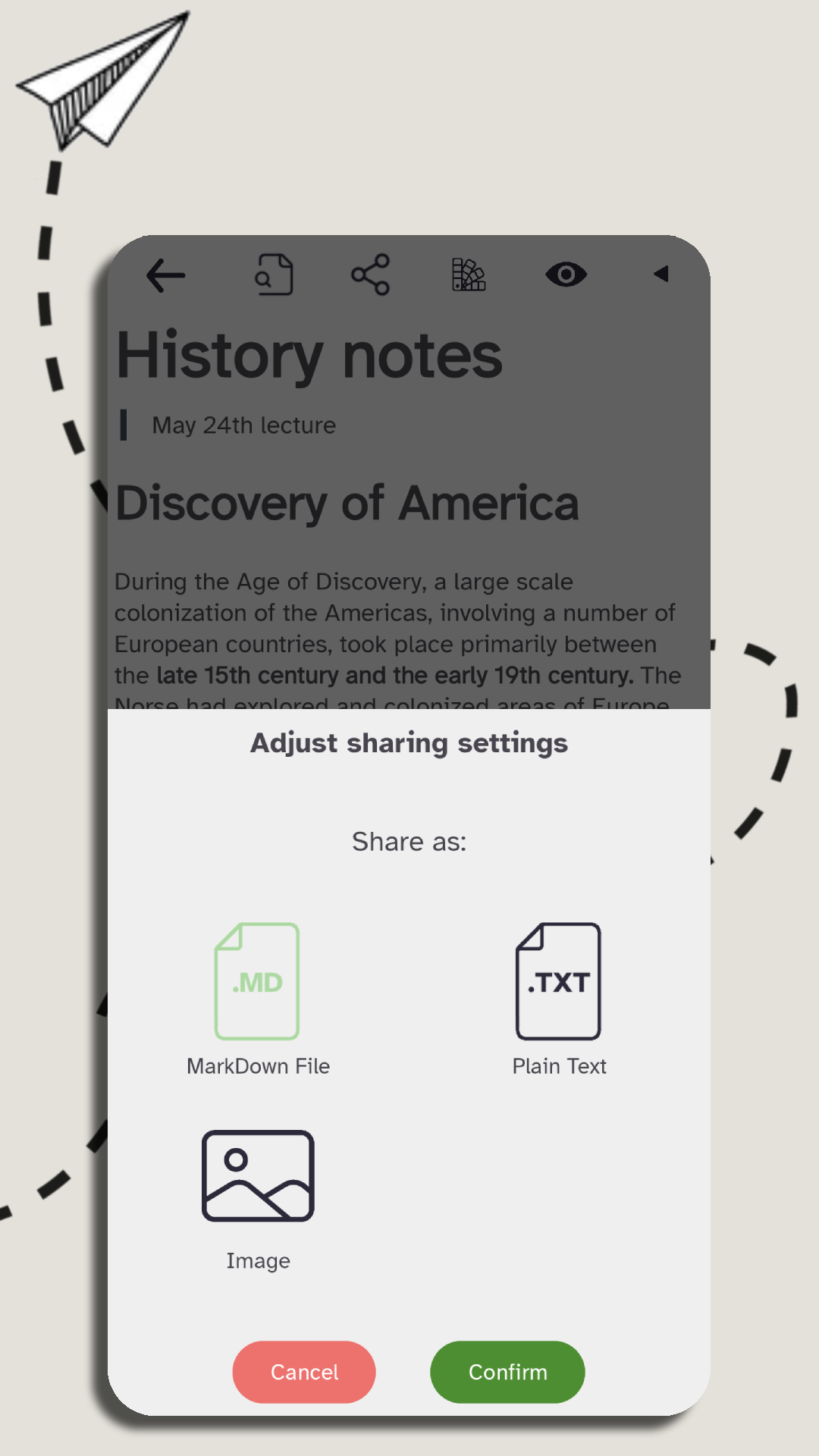
Multiple Export Options
Notes are easily shareble with just a couple of taps in these format:
- Plain text
- MarkDown file
- Image (while not ideal for lengthy files, it's perfect for shorter ones)
- Custom extension inserted by the user (require version 1.6.0)
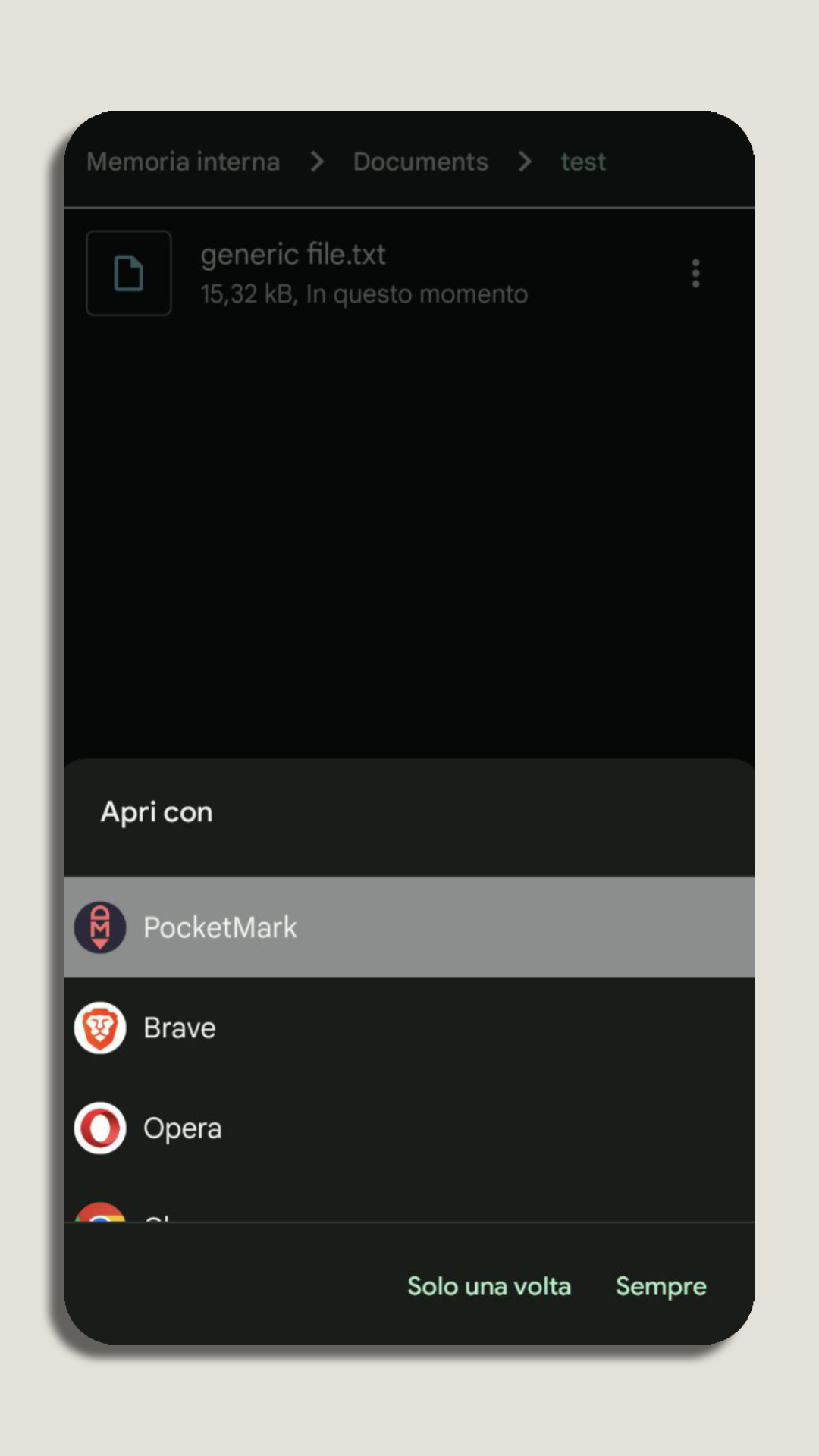
Multiple Formats Support & Accessible Folder
While PocketMark was designed with Markdown files in mind it can read almost any text format, got a file from outside the app you would like to view or edit? PocketMark can open, read and edit files from other apps too.
PocketMark saves files in a easy to access folder of the user choice letting them import files easily or integrate with third-party software effortlessly if they want to.
PocketMark Can also export all its file in a .zip folder
Color System
PocketMark uses a color system that allows users to categorize and quickly identify their notes.
The color palette was designed to be accessible and visually pleasing in both dark and light themes.
When a note is assigned a color it can be used as a filter when using the search function
Light Theme
Dark Theme
Amoled Theme
Color filter in action
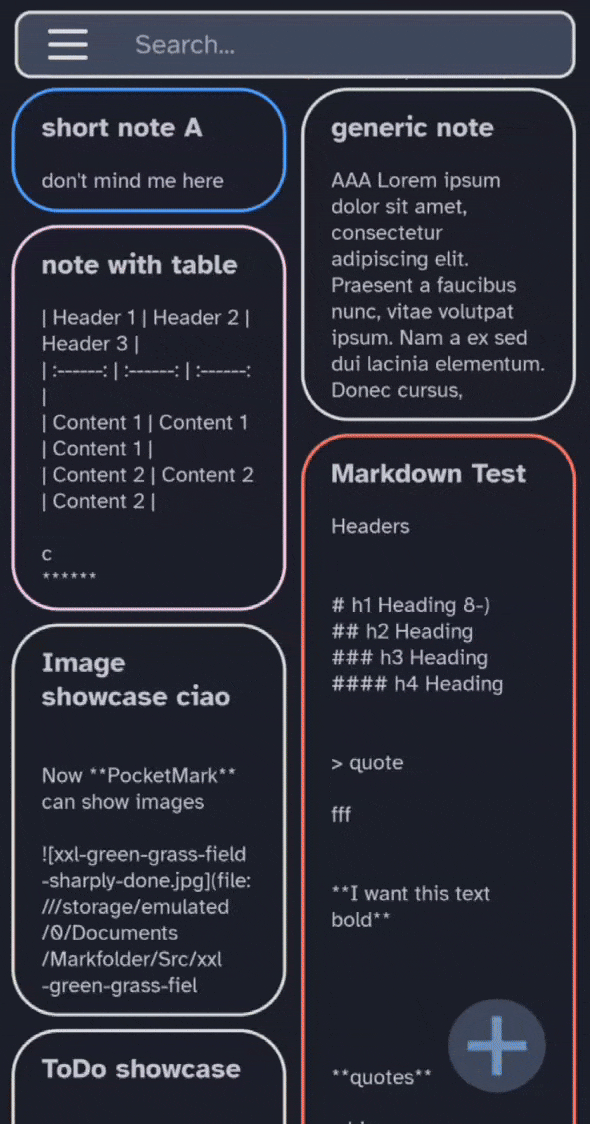
Multilingual Support
PocketMark speaks your language! Available in multiple languages to make PocketMark feels like home.
English
Italiano
Español
Français
Română
Українська
Technical Details
App Creation
App Design, Marketing & Publishing
PocketMark by the Numbers
as 6th September 2025
as 6th September 2025
as 6th September 2025
as 6th September 2025
What Users Say
Best Markdown App Ever!
"Brilliant. Fast, intuitive, clean. Thanks for making this.Now that the ability to change Storage path was added it's even better."
"Generally a good tool, esp. if you broadly use Obsidian but wanna integrate on-the-spot notes into your vault in a quicker way, because I find it too unintuitive to add a note to Obsidian when in a hurry. Love the color changing :D ~keep it up <3"
"Really good markdown editor! Its minimalistic and the ui is simple. Animations are good also. Its one of the best markdown editors that I have tested so far and I really want to see how it will grow. Maybe it will replace my notes app? Who knows"
"at first glance everything is great (fonts & convenience), loving the animations. Unlike another application, which with a rating of 4.9 hangs higher in the store tops positions :)"
"This is exactly the app I was looking for making and maintaining markdown files. Simple and modern. One thing I would like to ask the developer is to add the option to change fonts (also to add custom fonts using ttf and otf)"
"Cool app that solves my specific needs. It reminds me a lot of the Google Notes app but more powerful, I love it, a new favorite."
Ready to Try PocketMark?
Download PocketMark today and experience the editor Markdown you've been searching for all this time.
Available on Android.

